4 Stunning Footer Components with React and Tailwind CSS
Footer is a vital part of any website's design.
In this docs, I’ll walk you through implementing four sleek, fully responsive Tailwind CSS footer components, perfect for any project. With just a simple copy-paste, you can add these components to your site and customize them to match your brand's identity.
I have tried to cover all essential footer elements in this component. If something is left out, I will try to cover it in the next update with other variations (Just added V4).
Key Features of Our Tailwind Footer Components
Our carefully crafted Tailwind CSS footer components come with these 7 essential elements:
- Logo: Showcase your brand’s logo.
- Website Description: Briefly explain what your site is all about.
- Social Links: Direct users to your social media profiles.
- Contact Email: Provide a way for users to get in touch.
- Call to Action: Encourage users to take a specific action.
- Copyright Notice: Protect your content and display ownership.
- Scroll to Top Button: Allow users to easily navigate back to the top.
These Tailwind footer components can be used as a template too, and you can customize it however you like!
SaaS Footer
This Tailwind CSS footer component is ideal for SaaS applications and stands out from other footers available online.
This is how it looks like,
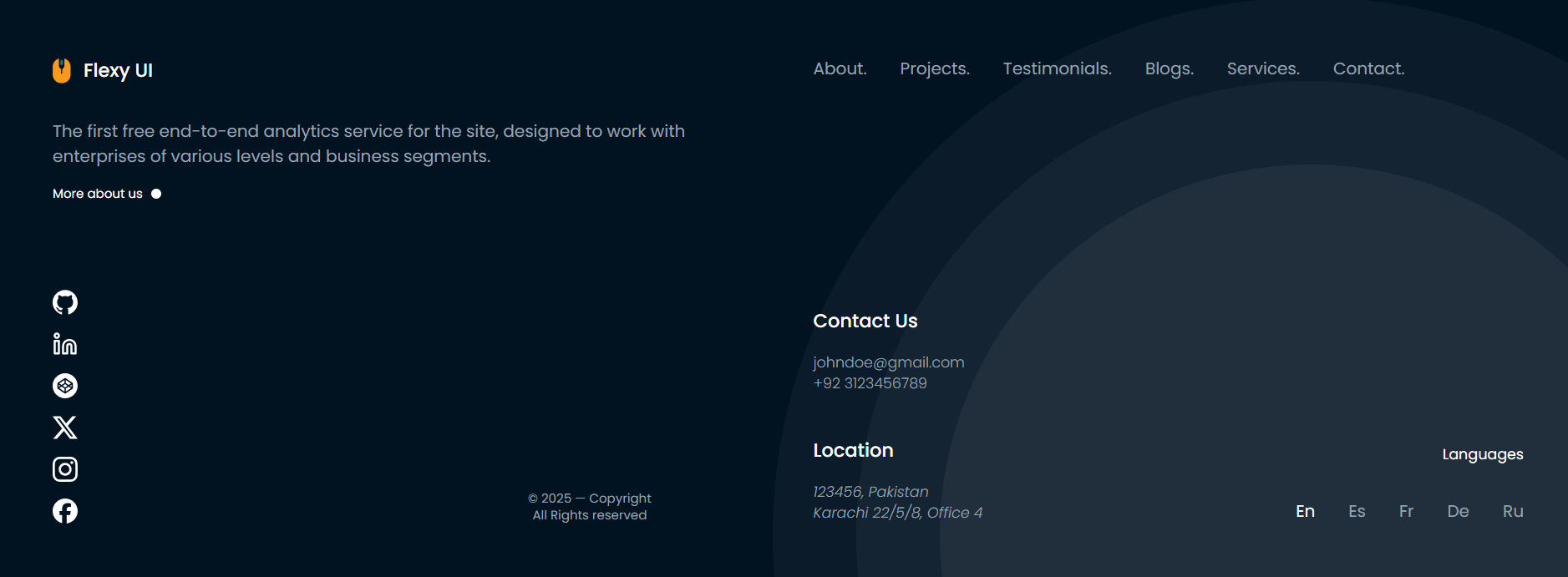
TailwindCSS Footer Component for SaaS Applications
Open Source Repo
You can see this footer component live in action within the Flexy Dev Next.js Portfolio Template, an open-source GitHub repository.
Multi Column Footer
The multi-column footer is a popular choice for eCommerce sites and blogs, cover all the essential footer elements.
Multi Column Footer Component UI:
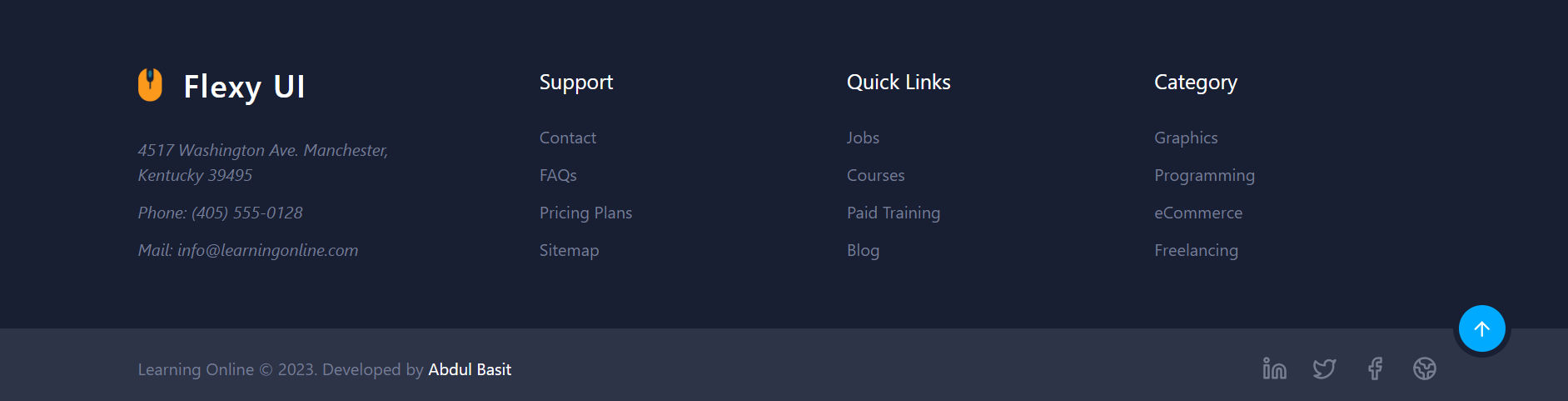
Tailwind CSS Multi Column Footer Code
Simple Footer
Here's how the Simple Footer Component UI looks:
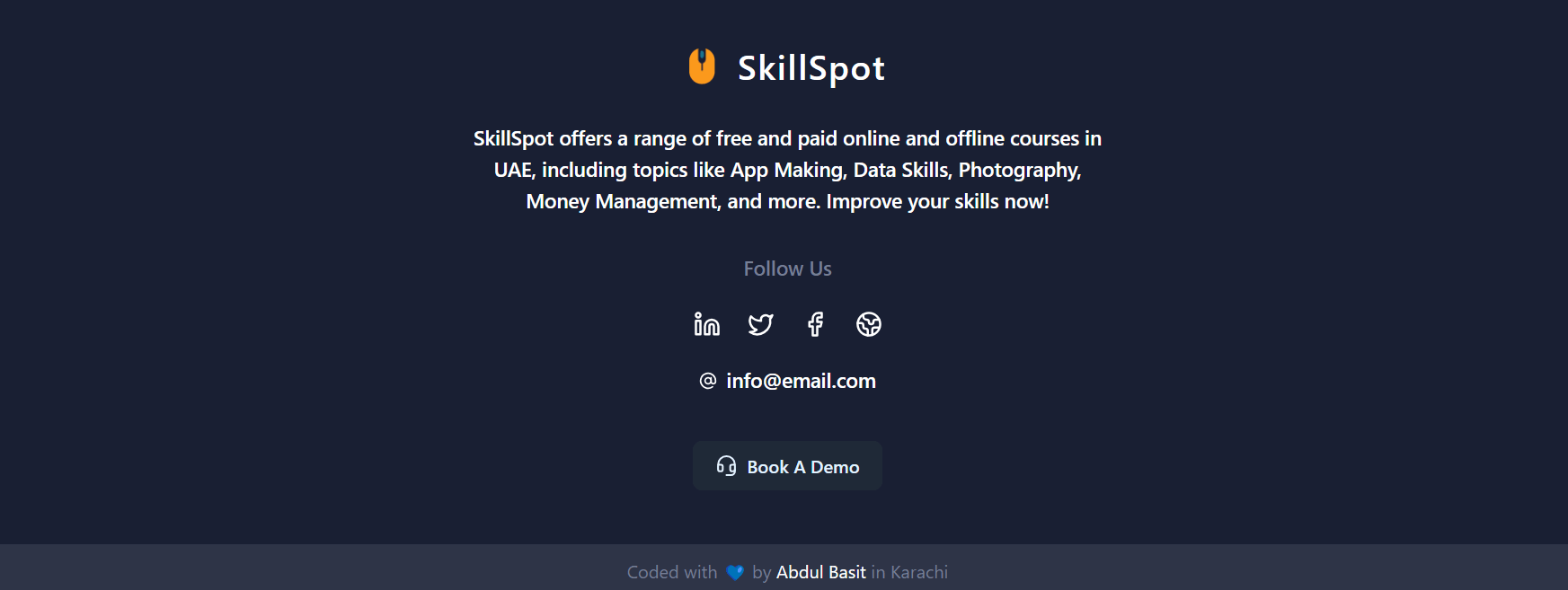
To make the code modular and scalable, I've created a variable for social links. In case of any changes, we only need to update the variable.
Additionally, I've separated the description to make it easier to modify.
Tailwind CSS Simple Footer Code
Navigation Footer
The Navigation Footer serves as a secondary navigation system. It allows users to navigate between different sections or pages directly from the footer, making it highly useful for large websites with multiple sections.
It can be used with portfolio, agency or landing pages as well.
Navigation Footer UI:
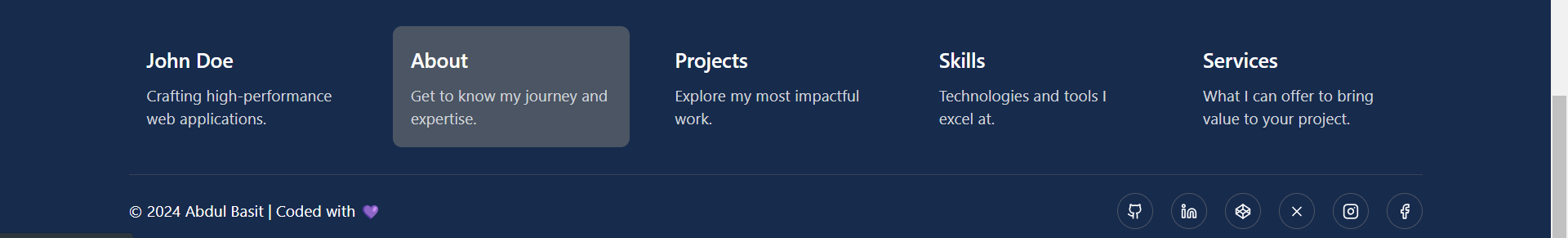
Navigation Footer Code
Note
The footer component's icons depend on the icon library luicide-react, and Simple icons. You can download it using the command below command or use any icon library of your choice.
1npm i lucide-react 2npm i @icons-pack/react-simple-icons
Feel free to adjust the style and use the code in your app.
If this code helps you in your project, or if you need more components, please let me know via LinkedIn.



